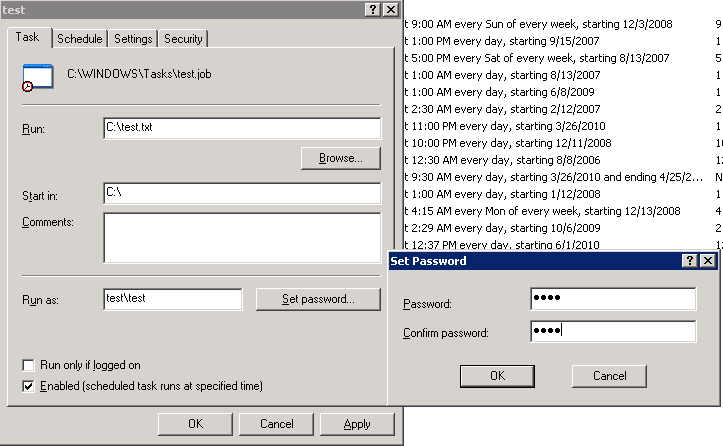Actually i have 2 kind of problem with my test.com domain on the cpanel. First of all when i browse test.com it always redirecting to test.com/cgi-sys/defaultwebpage.cgi
second problem when i try to remove test.com from the cpanel i got this error
Error from park wrapper: Sorry, you do not control the domain test.com
After some googling i found similar problem on http://www.wowtutorial.org/tutorial/316.html -> How to Fixed /cgi-sys/defaultwebpage.cgi in Cpanel
Then i also try to update my cpanel to Bleeding EDGE with the similar step from the blog
Login into WHM
http://domain.com:2086
user : root
pass : [root password]
Click “update preferences” on the left menu under Server Configuration
Click “Manual Updates Only (bleeding EDGE tree)”
Click SAVE
Login into the server with root access Running update script
$/scripts/upcp –force
Rebuild httpd.conf
$/scripts/rebuildhttpdconf
Restart cpanel dan httpd
$/etc/init.d/cpanel restart
$/etc/init.d/httpd restart
But it is the same, my domain is still redirecting to /cgi-sys/defaultwebpage.cgi then i try to remove the test.com from my testing cpanel account and i got this error
Error from park wrapper: Sorry, you do not control the domain test.com
Then i do this step to remove test.com from the cpanel
first of all login to your ssh cpanel
backup your cpanel user data first on /var/cpanel/userdata/
# cd /var/cpanel/userdata/
# tar -czvf /root/testing.tgz testing/
go to your main user files to remove the domain that you want to remove
# cd /var/cpanel/userdata/
# cd idbgroup/
# vim main
remove
test.com: test.testing.info
go to /var/cpanel/users and backup the user data info
# cd /var/cpanel/users
# cp -a testing /root/testing.20100528
go to idbgroup files to remove domain that we want to remove test.com
# vim idbgroup
Remove
DNS51=test.com
run script to update
# /scripts/updateuserdomains
This will read the user files in /var/cpanel/users and make any needed synchronization with other system files, such as Apache and ftp.
# /scripts/killdns test.com
This script will Delete a dns zone for the domain we want to remove
# /scripts/rebuildhttpdconf
Rebuild the httpd.conf
remove test.com on /etc/localdomains
# vim /etc/localdomains
remove
testcom.testing.info
testing.com
Restart httpd
# service httpd restart
change group owner for /var/cpanel/users/idbgroup
# chgrp idbgroup /var/cpanel/users/idbgroup
remove the test.com domain cache on /var/cpanel/userdata/testing
# cd /var/cpanel/userdata
# cd testing/
rm testingcom.idbgroup.info.cache
run script
# /scripts/updateuserdomains
# /scripts/rebuildhttpdconf
# service httpd restart
Then add the domain your cpanel -> domains -> addon domain , add test.com and it seems fix the test.com 🙂