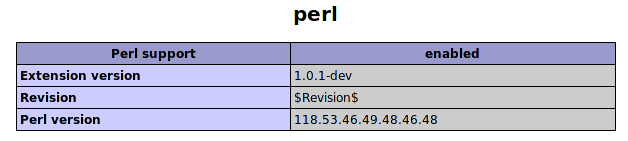Step by step installation
1.Install postfix
# yast2 -i postfix
2. install Courier-Authlib, Cyrus-SASL
# yast2 -i courier-authlib cyrus-sasl cyrus-sasl-crammd5 cyrus-sasl-digestmd5 cyrus-sasl-gssapi cyrus-sasl-otp cyrus-sasl-plain cyrus-sasl-saslauthd
3. Install vm-pop3d
#wget http://www.ibiblio.org/pub/Linux/system/mail/pop/vm-pop3d-1.1.6.tar.gz
#tar -zxvf vm-pop3d-1.1.6.tar.gz
#cd vm-pop3d-1.1.6
#./configure && make && make install
4. Create user using yast
5. Set Config postfix main.cf
inet_protocols = all
biff = no
soft_bounce = no
queue_directory = /var/spool/postfix
command_directory = /usr/sbin
daemon_directory = /usr/lib/postfix
mail_owner = postfix
default_privs = nobody
inet_interfaces = all
unknown_local_recipient_reject_code = 450
debug_peer_level = 2
debugger_command =
PATH=/bin:/usr/bin:/usr/local/bin:/usr/X11R6/bin
xxgdb $daemon_directory/$process_name $process_id & sleep 5
sendmail_path = /usr/sbin/sendmail
newaliases_path = /usr/bin/newaliases
mailq_path = /usr/bin/mailq
setgid_group = maildrop
manpage_directory = /usr/share/man
sample_directory = /usr/share/doc/packages/postfix/samples
readme_directory = /usr/share/doc/packages/postfix/README_FILES
mail_spool_directory = /var/mail
canonical_maps = hash:/etc/postfix/canonical
virtual_maps = hash:/etc/postfix/virtual
relocated_maps = hash:/etc/postfix/relocated
transport_maps = hash:/etc/postfix/transport
sender_canonical_maps = hash:/etc/postfix/sender_canonical
masquerade_exceptions = root
masquerade_classes = envelope_sender, header_sender, header_recipient
program_directory = /usr/lib/postfix
masquerade_domains =
mydestination = $myhostname, localhost.$mydomain
defer_transports =
disable_dns_lookups = no
relayhost =
content_filter =
mailbox_command =
mailbox_transport =
smtpd_sender_restrictions = hash:/etc/postfix/access
smtpd_client_restrictions =
smtpd_helo_required = no
smtpd_helo_restrictions =
strict_rfc821_envelopes = no
mynetworks_style = subnet
smtpd_recipient_restrictions =
permit_mynetworks,permit_sasl_authenticated,reject_unauth_destination
smtp_sasl_auth_enable = no
smtpd_sasl_auth_enable = yes
smtpd_use_tls = no
smtp_use_tls = no
alias_maps = hash:/etc/aliases
mailbox_size_limit = 0
message_size_limit = 10240000
#myhostname = linux.local
#change below information as needed
myhostname = mail.test.com
mynetworks = 11.11.11.11, 127.0.0.1
6. Configure virtual in /etc/postfix
# cd /etc/postfix/virtual
# vim virtual
test.com virtual
admin@test.com admin
# postfix start
# postmap virtual
# postfix reload
7. Start it all
#postfix stop
#postfix start
#/usr/sbin/saslauthd -a shadow
#/usr/local/sbin/vm-pop3d -d
ERROR
============
1.
Got this error when trying to retrieve pop3
May 18 15:07:25 linux vm-pop3d[20211]: pam_unix(vm-pop3d:auth):
authentication
failure; logname= uid=0 euid=0 tty= ruser= rhost= user=help
and when trying to access vm-pop3d
# telnet mail.test.com 110
Escape character is ‘^]’.
+OK POP3 Welcome to vm-pop3d 1.1.6
user admin
pass test123
-ERR Bad login
solution
create vm-pop3d files on /etc/pam.d and add the needed library
#cd /etc/pam.d
#vim vm-pop3d
add this
#%PAM-1.0
auth required /lib64/security/pam_unix.so shadow
account required /lib64/security/pam_unix.so