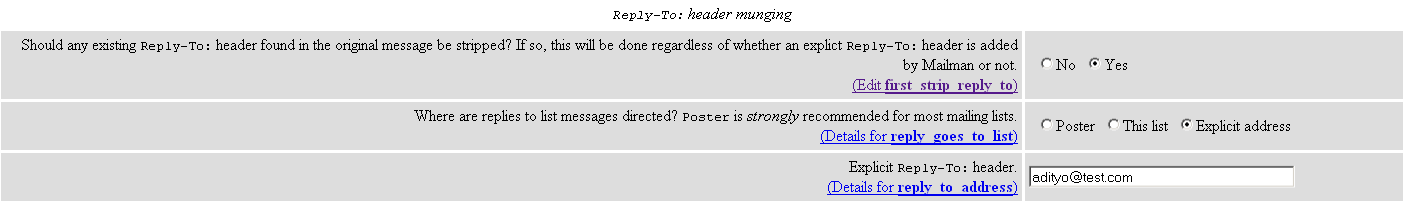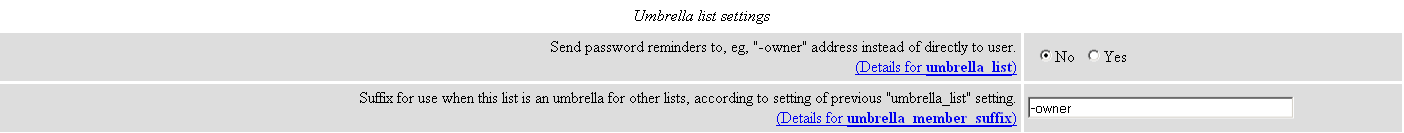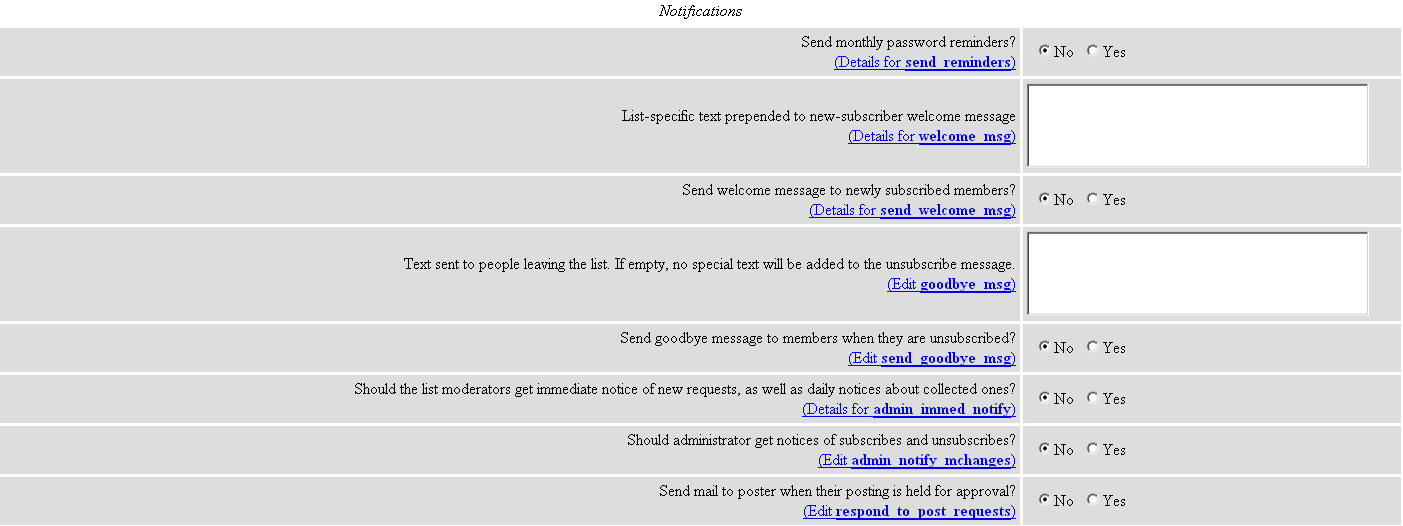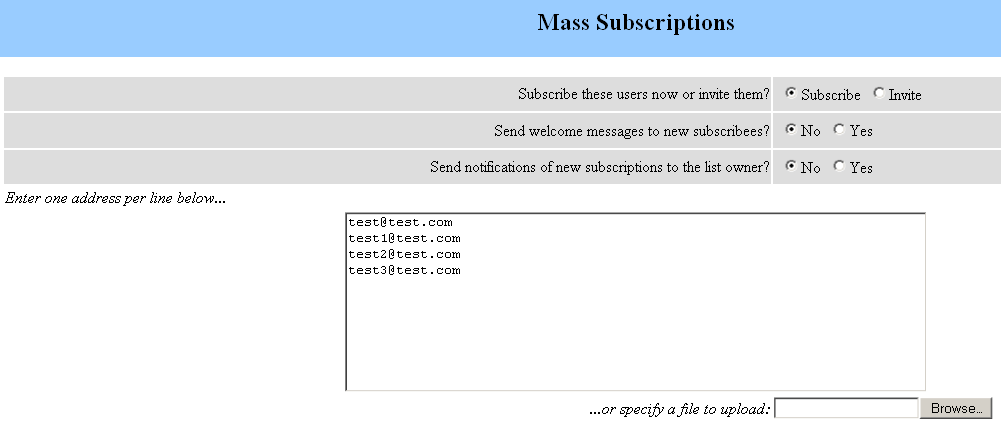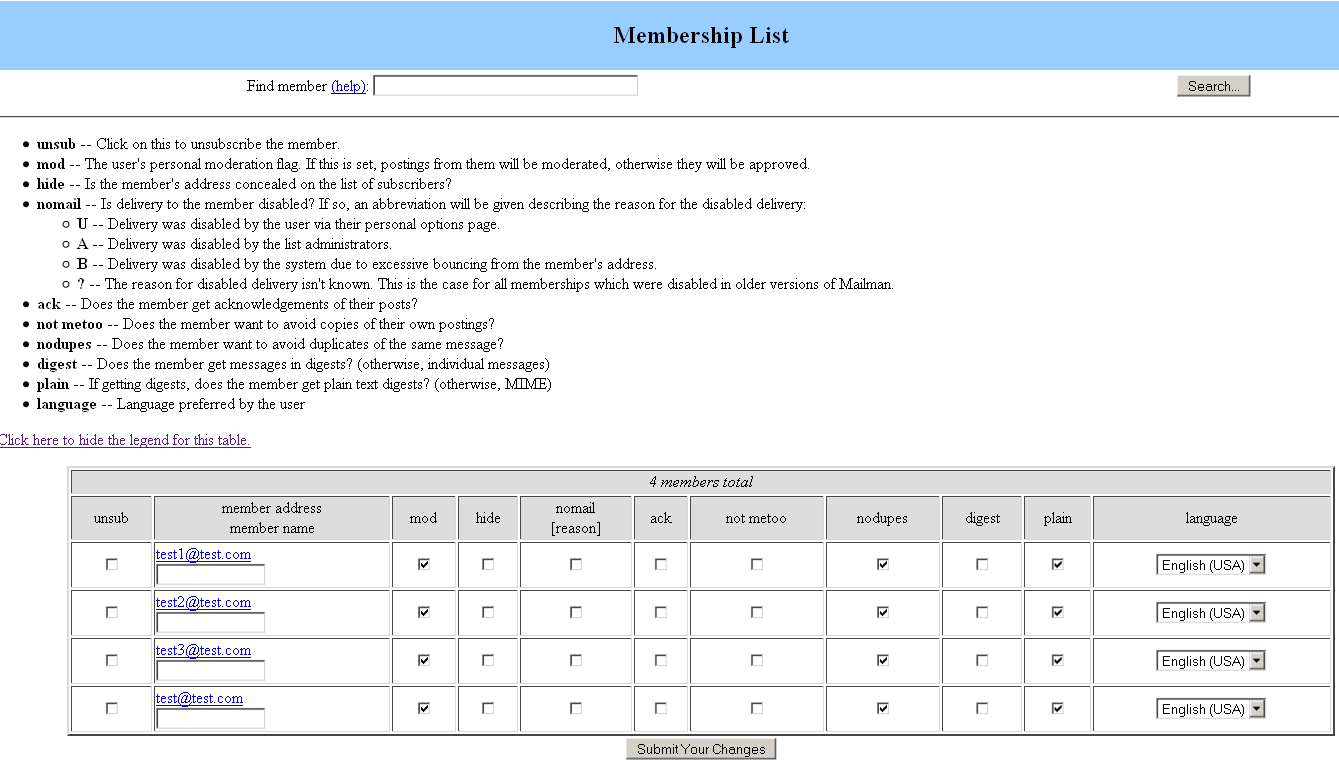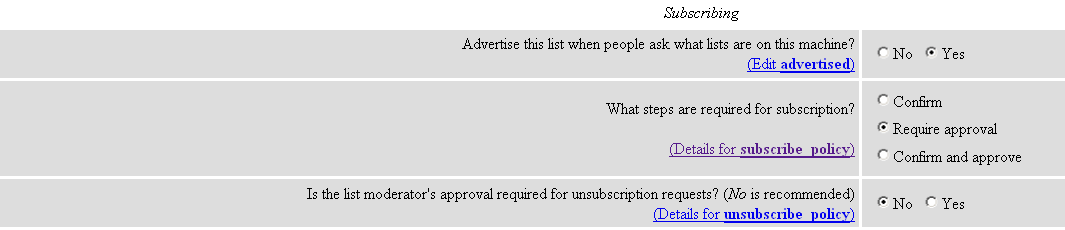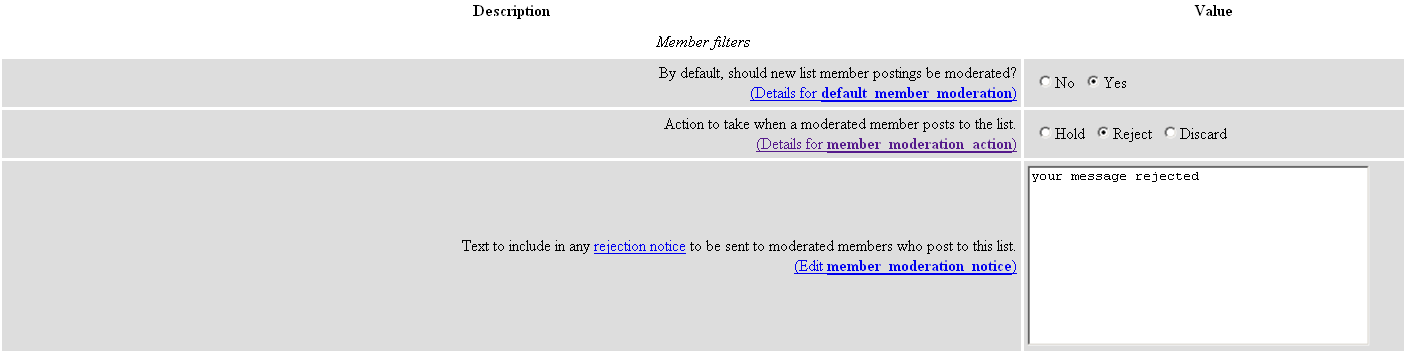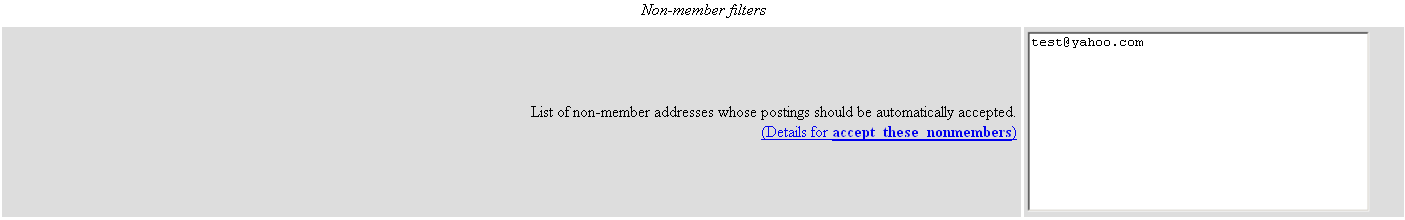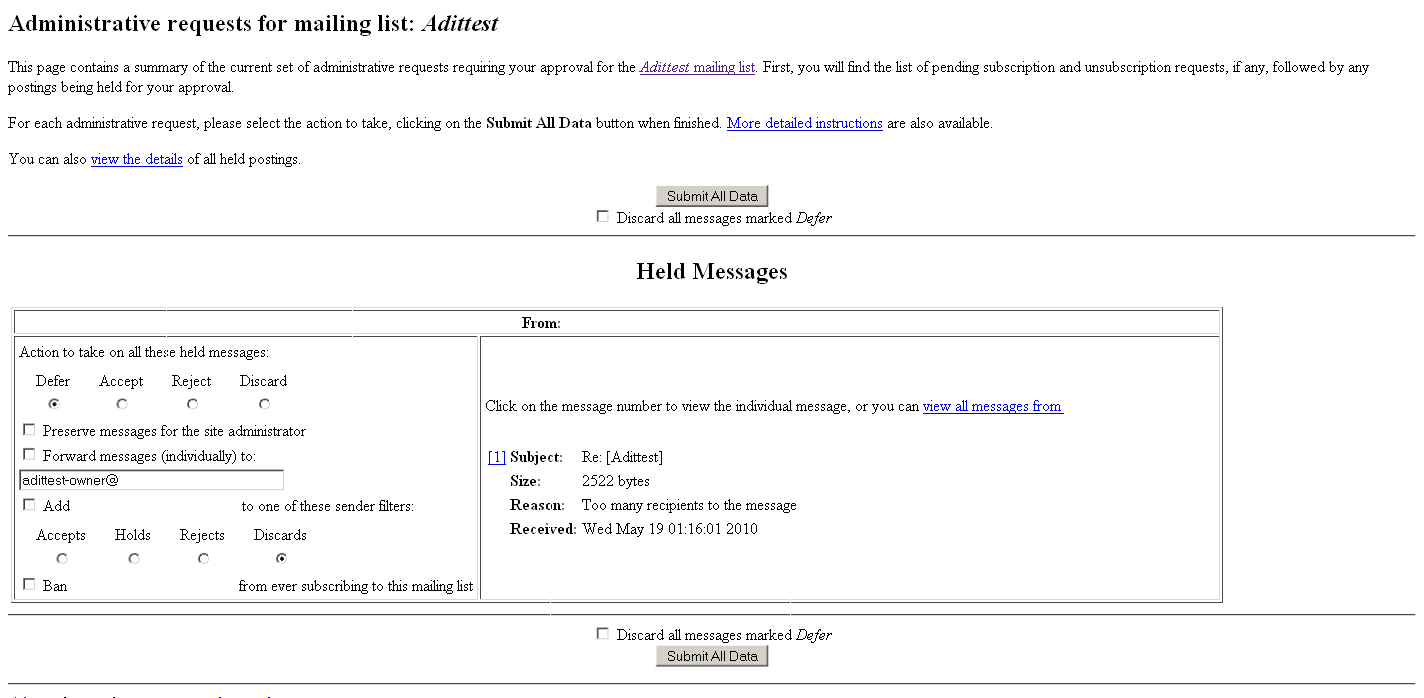Here is some of my experience dealing with mailman. I am tying to set my mailman to be a newsletter /distribution list i add some user email to the member list and
– I want the user on member list not be able to replay the mail that was sent to mailing list.
– And i also did not want the user member list cannot directly email the mailing list.
– And i also don’t want any of non member be able to send email.
After install mailman and create the mailing list first of all you need to set mailing list on the picture below i set adittest, once mail send to the mailing list by authorize email address we need to get rid off of the Reply-To: from the mail header You need to go to General Options and set the first_strip_reply_to to yes
(click the picture to enlarge it)
Then we set some Notifications for theailing member list, we don’t want the mailing list member to have password reminder , welcome notice etc
(click the picture to enlarge it)
We also want to add some email to our mailing list membership, you need to go to Membership Management -> [Mass Subscription] . We can set how to subscribe the email, Send welcome messages and Send notifications of new subscriptions or not.
(click the picture to enlarge it)
After you add the member list, you see that the moderation(mod) flag was automaticaly added by default the advantage of this flag if one of the member decide to mail the mailing list directly it will be moderate first like shown below
(click the picture to enlarge it)
Now we will set the Privacy options , first we need to set the subscription rules you need to go to Privacy options -> [Subscription rules]. We need to set the subscribe_policy
(click the picture to enlarge it)
Now we need to set Privacy options for sender we can set the action to take when a moderated member posts to the list(rejected,discard or hold) and how the rejected message shown.
(click the picture to enlarge it)
on the privacy options for sender we can also set non-member filters , we can set list of non-member addresses whose postings should be automatically accepted( on this option we can set email that allowed to be send to mailing list)
(click the picture to enlarge it)
we can also set action to take for postings from non-members for which no explicit action is defined.
(click the picture to enlarge it)
Now we need to set the member when trying to replay the mail that was sent by the mailing list, the replay will not go throught directly to the mailing list. You need to go to Privacy options -> Recipient filters -> max_num_recipients set it to 2 it will hold every member replay
(click the picture to enlarge it)
You will see the hold email massage on Tend to pending moderator requests
(click the picture to enlarge it)