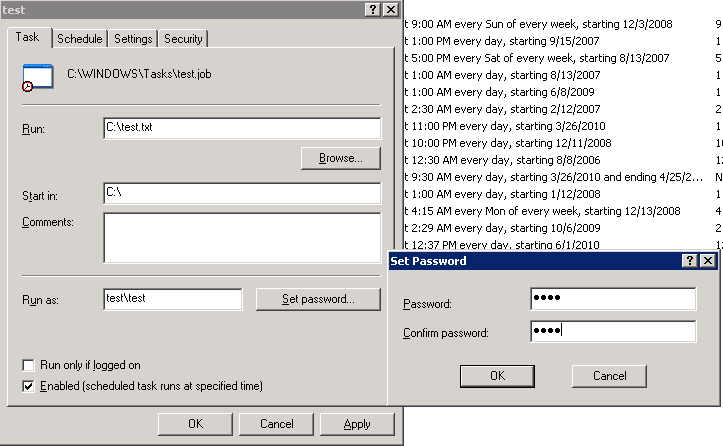I am moving some scheduled task from old windows server 2003 R2 sp2 to the new one windows server 2003 R2 sp2 . When you have some batch files on your scheduled task and it’s status could not start then you checked on the scheduled task log , Advanced -> View log
“test.job” (test.exe) 6/1/2010 11:34:05 AM ** ERROR **
The attempt to retrieve account information for the specified task failed; therefore, the task did not run. Either an error occurred, or no account information existed for the task.
The specific error is:
0x8004130f: No account information could be found in the Task Scheduler security database for the task indicated.
[ ***** Most recent entry is above this line ***** ]
Solution
Just right click the properties then on the field set password next the run as, just click set password then enter your
then you can right click it and run to see it works