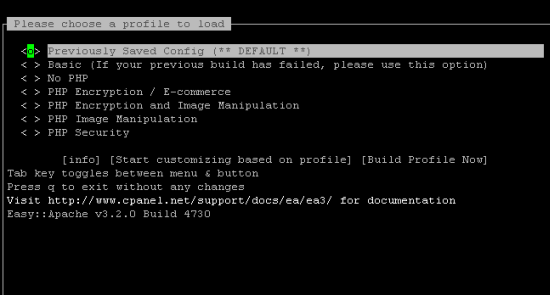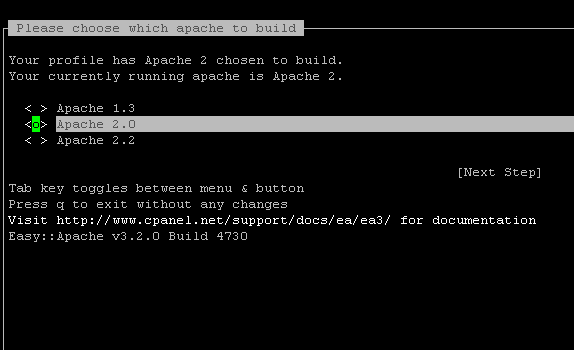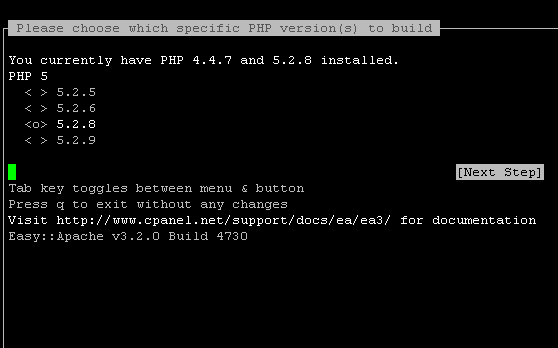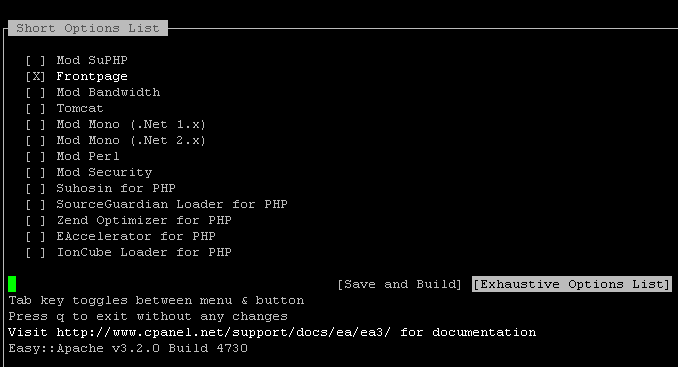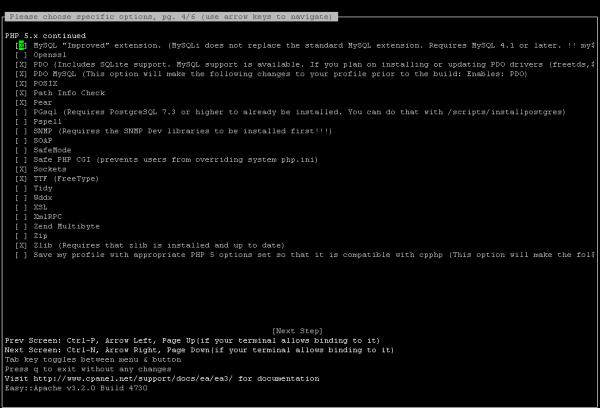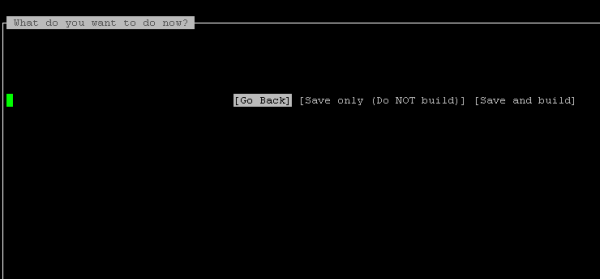Here is how to compile your php on cpanel, in this case i want to add Mysqli module on my php.
we will use easyapache script from cpanel
What is EasyApache ?
EasyApache is a pre configured script that allows you to easily update Apache Web server through WHM or SSH. In this tutorial we will show you how to update apache using SSH /scripts/easyapache.
Run EasyApache
[~]# /scripts/easyapache
^[[B!! Pre allocation testing was successfully able to allocate 90MB !!
!!
Ouput from ‘/bin/sh -c “ulimit -a”‘:
core file size (blocks, -c) 0
data seg size (kbytes, -d) unlimited
scheduling priority (-e) 0
file size (blocks, -f) unlimited
pending signals (-i) 73728
max locked memory (kbytes, -l) 32
max memory size (kbytes, -m) 524288
open files (-n) 1024
pipe size (512 bytes, -p) 8
POSIX message queues (bytes, -q) 819200
real-time priority (-r) 0
stack size (kbytes, -s) 10240
cpu time (seconds, -t) unlimited
max user processes (-u) 73728
virtual memory (kbytes, -v) 524288
file locks (-x) unlimited
!!
choose the default option, Klik tab to go to [Start customizing based on profile] and enter
choose your current apache version and next