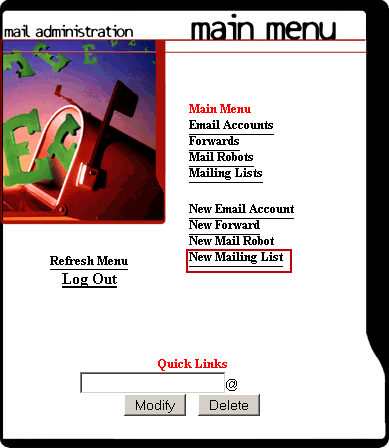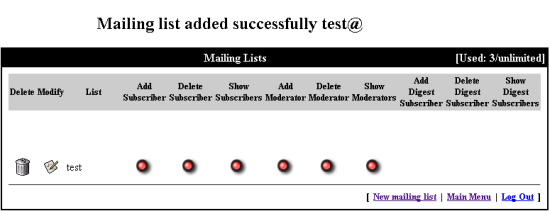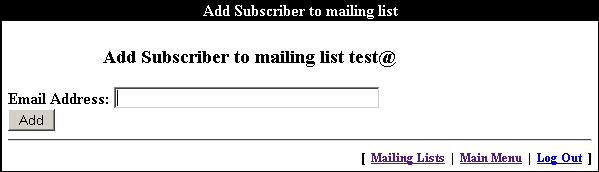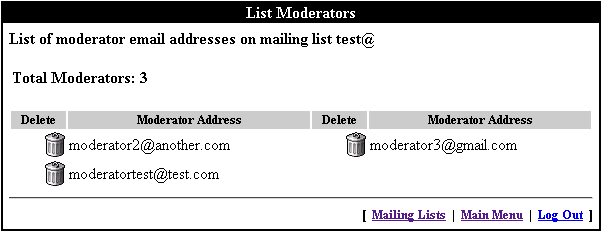I have an old qmail vpopmail system at my office and here is how to installed it you can refer to http://sylvestre.ledru.info/howto/howto_qmail_vpopmail.php. Okay the problem is i want to create many subscriber to the qmailadmin. You can manually create an subscriber by go to your qmailadmin -> Mailing Lists -> Show Subscribers. How about if we want to add many subscriber let’s say 500 or 100o email address ? here is the step. I want to start the step how to create mailing list on qmailadmin.
1. Go to your qmail admin, it usually http://localhost/cgi-bin/qmailadmin/ and click New Mailing List
2. Enter the t Mailing List Name , List owner email address and set the other option on the below. ANd after you finish click Add button
3. Your Mailing list suppose to be addes succesfully, and if youw ant to add an subscriber you must add them by clicking Ass Subscriber button and add them one by one.
4. Waste of time and energy if you added them one by one right ? how about if we have to add 100/ 200 email ? :(. Here is how to add many subscriber on the qmail vpopmail(ezmlm).
Go to your mailing list name
# cd /home/vpopmail/domains/example.net/sample-list/
in my case i am going to /home/vpopmail/domains/test.org/test
# cd /home/vpopmail/domains/test.org/test
I have create the mailing list on list.txt and i create then under /home/vpopmail/domains/test.org/test
# vi list.txt
test@test.com
test@another.com
testing@gmail.com
Now we need to run ezmlm-sub command just run
# /path/to/ezmlm-sub `pwd` < /path/to/file/full/of/addresses
in my case
# /usr/local/bin/ezmlm/ezmlm-sub `pwd`< /home/vpopmail/domains/test.org/test/list.txt
then, confirm the subscription:
# /path/to/ezmlm-list `pwd`
in my case
# /usr/local/bin/ezmlm/ezmlm-list `pwd`
testing@gmail.com
test@another.com
test@test.com
by the way, the default ezmlm path is /usr/local/bin/ezmlm
5. You should see the email on the subscriber
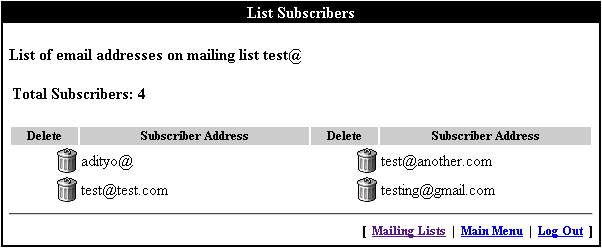
now how to add a bunch of moderator to the ezmlm mailing list?
Same as adding subscriber we need to go to your mailing list name
# cd /home/vpopmail/domains/example.net/sample-list/
in my case i am going to /home/vpopmail/domains/test.org/test
# cd /home/vpopmail/domains/test.org/test
And you ned to go to your moderator subdirectory
# cd /home/vpopmail/domains/example.net/sample-list/mod
in my case i am going to /home/vpopmail/domains/test.org/test/mod
# cd /home/vpopmail/domains/test.org/test/mod
I have create the moderator email on modlist.txt and i create then under /home/vpopmail/domains/test.org/test/mod
# vi modlist.txt
moderatortest@test.com
moderator2@another.com
moderator3@gmail.com
Please remember that the modlist.txt files has root permission you need to change it into vpopmail :vchkpw, if did not changes the ownership you cannot delete the moderator email address from your qmailadmin
# chown vpopmail.vchkpw modlist.txt
Now we need to run ezmlm-sub command on /home/vpopmail/domains/test.org/test/mod just run
# /path/to/ezmlm-sub `pwd` < /path/to/file/full/of/addresses
in my case
# /usr/local/bin/ezmlm/ezmlm-sub `pwd`< /home/vpopmail/domains/test.org/test/mod/modlist.txt
then, confirm the subscription:
# /path/to/ezmlm-list `pwd`
in my case
# /usr/local/bin/ezmlm/ezmlm-list `pwd`
moderator3@gmail.com
moderator2@another.com
moderatortest@test.com
now you can see it on your qmailadmin -> Mailing Lists -> Your mailing list name -> Show Moderators