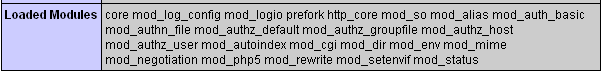Mar 23
It occur to me how to add somekind like .htaccess user login authentication on nginx, it was called NginxHttpAuthBasicModule. You need to go to your nginx.conf. Here is some example :
# vim /etc/nginx/nginx.conf
root /usr/local/www/page;
index index.php;
location /user {
auth_basic “Restricted”;
auth_basic_user_file /usr/local/www/user.pass
}
location ~ \.php$ {
fastcgi_pass 127.0.0.1:9000;
fastcgi_index index.php;
fastcgi_param SCRIPT_FILENAME /usr/local/www/page$fastcgi_script_name;
include fastcgi_params;
}
then create user.pass using htpasswd
# /usr/bin/htpasswd -c /usr/local/www/user.pass admin
New password:
Re-Type new password:
Adding password for user admin
then restart your nginx
# /etc/init.d/nginx stop
#/etc/init.d/nginx start
And now you can access the page http://localhost/user
Mar 20
In order to enable the mod_rewrite module in the Ubuntu server issue the following command:
# a2enmod rewrite
The above Apache2 Enable Module command will add the correct line in the /etc/apache2/apache2.conf file. The precise command will be added on /etc/apache2/mods-enabled/rewrite.load
LoadModule rewrite_module /usr/lib/apache2/modules/mod_rewrite.so
then restart your apache2
#/etc/init.d/apache2 restart
then checked your apache modules on your phpinfo, create phpinfo.php on your web root directory
<? phpinfo(); ?>
then browse it
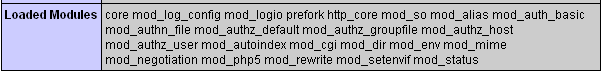
Simple test:
Nice looking URLs (no querying) with pagination:
Suppose your url is: domain.com/article.php?name=title&page=5
You want to change: domain.com/articles/title/5/
Then write in .htaccess file:
RewriteRule ^articles/(A-Za-z0-9-]+)/([0-9]+)/?$ article.php?name=$1&page=$2 [L]
The rule is defined in regular expression. Here [L] means Last Rule. It’s called RewriteRule Flags.