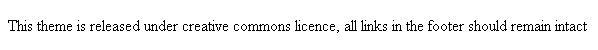Have you ever download a wordpress themes and try to edit the footer but you get this warning on your blog
The Error warning was cause by the themes footer.php was encrypted, and if you are trying to edit the footer.php he encrypted script wil detect the changes. Okay so the question is: how to remove it ?
You can go to your themes folder/function.php and search on the function.php usually under sidebar function there are encrypted script for the footer, for example here is the encrypted function.php on my themes
<?php
eval(str_rot13(‘shapgvba purpx_sbbgre(){$y=\'<qvi vq=”sbbgre”>
Jbbq Qrfvtarq ol <n uers=”uggc://jjj.argobvf-pbafhygvat.pbz”>Argobvf Pbafhygvat</n> Pbqvat qbar ol <n uers=”uggc://jjj.fgnefwbheany.pbz”>Pryroevgl Arjf</n> |<n uers=”uggc://jjj.sverpnfvabf.pbz”>Sver Pnfvabf</n>|<n uers=”uggc://jjj.pnfvab-tnzrf.jf”> Pnfvab Tnzrf</n>
</qvi>\’;$s=qveanzr(__SVYR__).\’/sbbgre.cuc\’;$sq=sbcra($s,\’e\’);$p=sernq($sq,svyrfvmr($s));spybfr($sq);vs(fgecbf($p,$y)==0){rpub \’Guvf gurzr vf eryrnfrq haqre perngvir pbzzbaf yvprapr, nyy yvaxf va gur sbbgre fubhyq erznva vagnpg\’;qvr;}}purpx_sbbgre();’));
eval(str_rot13(‘shapgvba purpx_urnqre(){vs(!(shapgvba_rkvfgf(“purpx_shapgvbaf”)&&shapgvba_rkvfgf(“purpx_s_sbbgre”))){rpub(\’Guvf gurzr vf eryrnfrq haqre perngvir pbzzbaf yvprapr, nyy yvaxf va gur sbbgre fubhyq erznva vagnpg\’);qvr;}}’));
?>
Just remove it from <?php to ?> and you can freely modify your footer.php 🙂