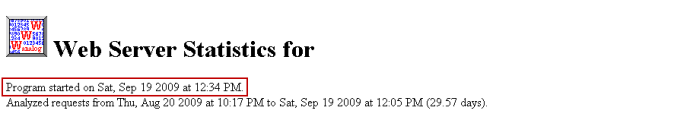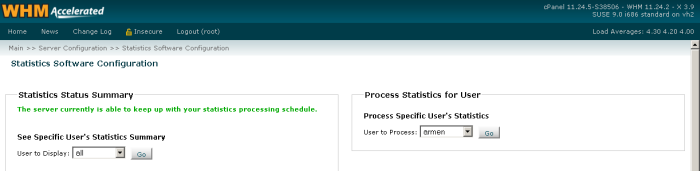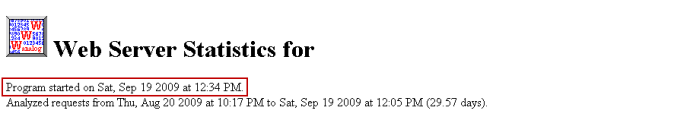May 27
Restarting DNS Server
Waiting for named to restart…………..finished.
named has failed, please contact the sysadmin (result was “named is not running”).
May 26 15:11:00 private named[619]: stopping command channel on 127.0.0.1#953
May 26 15:11:00 private named[619]: exiting
May 26 15:11:00 private named[681]: exiting
May 26 15:11:00 private named[75603]: starting BIND 9.3.6-P1 -u bind -c
/etc/namedb/named.conf
May 26 15:11:00 private named[75603]: /etc/namedb/named.conf:36: unknown option
‘disable-empty-zone’
May 26 15:11:00 private named[75603]: /etc/namedb/named.conf:37: unknown option
‘disable-empty-zone’
May 26 15:11:00 private named[75603]: /etc/namedb/named.conf:38: unknown option
‘disable-empty-zone’
May 26 15:11:00 private named[75603]: /etc/namedb/named.conf:150: ‘options’ redefined
near ‘options’
May 26 15:11:00 private named[75603]: loading configuration: already exists
May 26 15:11:00 private named[75603]: exiting (due to fatal error)
solution
# rm /etc/namedb/named.conf
# /scripts/rebuilddnsconfig
Copying /etc/namedb/rndc.key to /var/named/etc/namedb/rndc.key
/etc/namedb/rndc.key already exists in chroot environment.
Including rndc key file to named.conf
Adding controls clause
Start the named server
Waiting for named to restart…………..finished.
named (/usr/local/sbin/named -u bind -c /etc/namedb/named.conf) running as bind with
PID 76037
named started ok
Sep 20
I gotthis problem on the cpanel, my analog stats ( your cpanel -> logs -> analog stats ) it only updated every once a month, according to my cpanel whm it should be updated every 24 hours (Main >> Server Configuration >> Statistics Software Configuration), i also see this warning there :
The server is having trouble keeping up with your statistics processing schedule. You should increase the time between statistic generation, or upgrade the server. If you have recently decreased the time between statistic generation, you may wish to wait that amount of time to see if the server will catch up before changing back.
Okay it seem that my cpanel server are having problem updating the statistic for all of my account. Okay i tried to update the stat one by one
# /scripts/runstatsonce
This script requires cPanel 6.4.2 Build 11+
==> WARNING: The configured processor count does not match the
==> actual processor count (2)! Running log analysis programs
==> on this system may cause excessive load! You should set “extracpus”
==> to “0” in /var/cpanel/cpanel.config if this is not ok.
==> cPanel Log Daemon version 22.2
==> Shared RRDTOOL support enabled
==> Starting cpbandwd (bandwidth monitoring for IMAP/POP)
cpbandwd is already running.
==> Ignoring lastrun files and running all stats now
==> cpanellogd will exit after stats have run
Okay it seem that my cpanel version are outdated, my cpanel version is :
WHM 11.1.0 cPanel 11.4.19-R14379
SUSE 9.0 i686 – WHM X v3.1.0
Okay i need to udpate the server manually, you can update it using this command
/scripts/upcp
It takes me 3 hours to update it , but it is updated atlast 🙂 to version
cPanel 11.24.5-S38506 – WHM 11.24.2 – X 3.9
SUSE 9.0 i686 standard on vh2
and
The server currently is able to keep up with your statistics processing schedule.
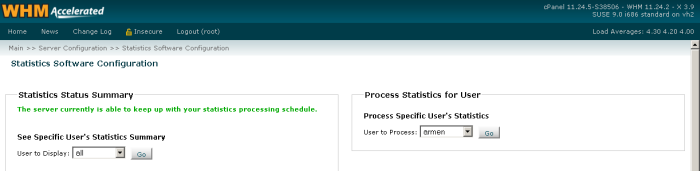
And the analog stat are updated now 🙂